‘);
}
إنشاء حساب ياهو عبر الويب
لا يُمكن إنشاء حساب جديد عبر بريد الياهو من خلال استخدام أحد مُتصفحات الإنترنت دون استخدام رقم الهاتف الخاص بالمُستخدِم،[١] وفيما يأتي خطوات إنشاء حساب ياهو جديد عبر أحد متصفحات الويب المتوفرة على جهاز المُستخدِم:[٢]
- فتح الصفحة الإلكترونية المُخصصة للتسجيل عبر بريد الياهو، ويُمكن الوصول إلى هذه الصفحة عبر النقر على الرابط الإلكتروني اضغط هنا.
- تعبئة حقول التسجيل الظاهرة على الشاشة، والتي تشتمل على العديد من الأمور كاسم المُستخدِم (Username) المُراد استخدامه في حساب الياهو الجديد، وكلمة المرور (Password) التي يريد المُستخدِم وضعها لحماية الحساب الجديد، ورقم هاتف المُستخدِم (Phone number) وتاريخ ميلاده (Birthdate)، وجنسه (Gender) إذا رغب في الإفصاح عن ذلك.
- النقر على خيار المُتابعة (Continue).
- تحديد الطريقة التي يرغب المُستخدِم باستقبال رمز التحقُق من خلالها؛ فيُمكن تلقي هذا الرمز عبر رسالة نصية يتم إرسالها إلى رقم الهاتف، عبر النقر على خيار أرسل رمز التحقُق برسالة نصية (Text me an Account Key)، ويُمكن استقبال رمز التحقُق عبر مكالمة هاتفية من خلال التقر على خيار اتصل بي لإعطاء رمز التحقُق (Call me with a verification code).
- إدخال رمز التحقُق الواصل إلى رقم هاتف المُستخدِم (Verify).
- النقر على خيار المتابعة (Continue).
‘);
}
إنشاء حساب ياهو عبر التطبيق
لا يُمكن إنشاء حساب جديد عبر بريد الياهو ومن خلال استخدام تطبيق الياهو الخاص بالهواتف المحمولة، دون استخدام رقم الهاتف الخاص بالمُستخدِم، وفيما يأتي خطوات إنشاء حساب ياهو جديد عبر هذا التطبيق:[١]
- فتح تطبيق الياهو ميل (Yahoo Mail).
- النقر على خيار بريد الياهو (Yahoo Mail).
- النقر على زر التسجيل (Sign up).
- إدخال بعض التفاصيل الخاصة بعملية التسجيل كمُستخدِم جديد، والتي تشتمل على الآتي:
- الاسم الأول للمُستخدِم (First name).
- الاسم الأخير للمُستخدِم (Last name).
- عنوان البريد الإلكتروني (Email address).
- كلمة مرور (Password) لحماية الحساب الجديد.
- رقم الهاتف (Phone number)، والذي لا تتم عملية التسجيل إلا بإضافته.
- تاريخ ميلاد المُستخدِم (Birth date)، وجنسه (Gender).
- النقر على خيار المُتابعة (Continue).
- النقر على خيار أرسل لي رمز التحقُق برسالة نصية (Text me an Account Key).
- إدخال الرمز الوارد برسالة نصية إلى رقم هاتف المُستخدِم، ثم النقر على خيار تأكد (Verify).
- النقر على زر البدء في العمل (Let’s get started).
استعادة حساب الياهو
يستطيع المُستخدِم استعادة الوصول إلى حسابه عبر الياهو، في حال نسيان كلمة المرور الخاصة بالحساب، عبر اتباع الخطوات الآتية:[٣]
- فتح الصفحة الإلكترونية الخاصة باستعادة حساب الياهو، ويُمكن الوصول إلى هذه الصفحة عبر النقر على الرابط الإلكتروني اضغط هنا.
- اختيار إحدى طرق الاسترجاع الظاهرة على شاشة الصفحة.
- النقر على خيار المُتابعة (Continue).
- اتباع التعليمات الظاهرة على الشاشة لاستكمال عملية استعادة الحساب.
المراجع
- ^ أ ب “How to Set up a Yahoo! Mail Account”, www.wikihow.com, Retrieved 22-4-2019. Edited.
- ↑ Heinz Tschabitscher (14-11-2018), “Learn How to Create a Yahoo Mail Account”، www.lifewire.com, Retrieved 22-4-2019. Edited.
- ↑ “Change or reset your Yahoo password”, help.yahoo.com, Retrieved 22-4-2019. Edited.
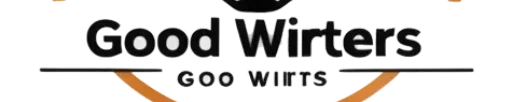

Good post! We will be linking to this particularly great post on our site. Keep up the great writing
I am truly thankful to the owner of this web site who has shared this fantastic piece of writing at at this place.
This is my first time pay a quick visit at here and i am really happy to read everthing at one place
“Startups in medtech use FHIR-compliant cloud – interoperable health data exchange.”
Awesome! Its genuinely remarkable post, I have got much clear idea regarding from this post
I like the efforts you have put in this, regards for all the great content.
“Premium plans include free vulnerability patches—stay ahead of cyber threats.”
Nice post. I learn something totally new and challenging on websites
This is really interesting, You’re a very skilled blogger. I’ve joined your feed and look forward to seeking more of your magnificent post. Also, I’ve shared your site in my social networks!
I very delighted to find this internet site on bing, just what I was searching for as well saved to fav
“Startups in VR/AR use high-performance cloud – render 3D content in real-time” 3.
“Cloud startups deploy globally via Anycast DNS – improve routing and reduce latency” 4.
There is definately a lot to find out about this subject. I like all the points you made
I’m often to blogging and i really appreciate your content. The article has actually peaks my interest. I’m going to bookmark your web site and maintain checking for brand spanking new information.
I very delighted to find this internet site on bing, just what I was searching for as well saved to fav
I very delighted to find this internet site on bing, just what I was searching for as well saved to fav
Good post! We will be linking to this particularly great post on our site. Keep up the great writing
This was beautiful Admin. Thank you for your reflections.
naturally like your web site however you need to take a look at the spelling on several of your posts. A number of them are rife with spelling problems and I find it very bothersome to tell the truth on the other hand I will surely come again again.
This was beautiful Admin. Thank you for your reflections.
Nice post. I learn something totally new and challenging on websites
I very delighted to find this internet site on bing, just what I was searching for as well saved to fav